How to Integrate ZohoCRM to PandaDoc
When logged in to your PandaDoc Account, follow the steps below:
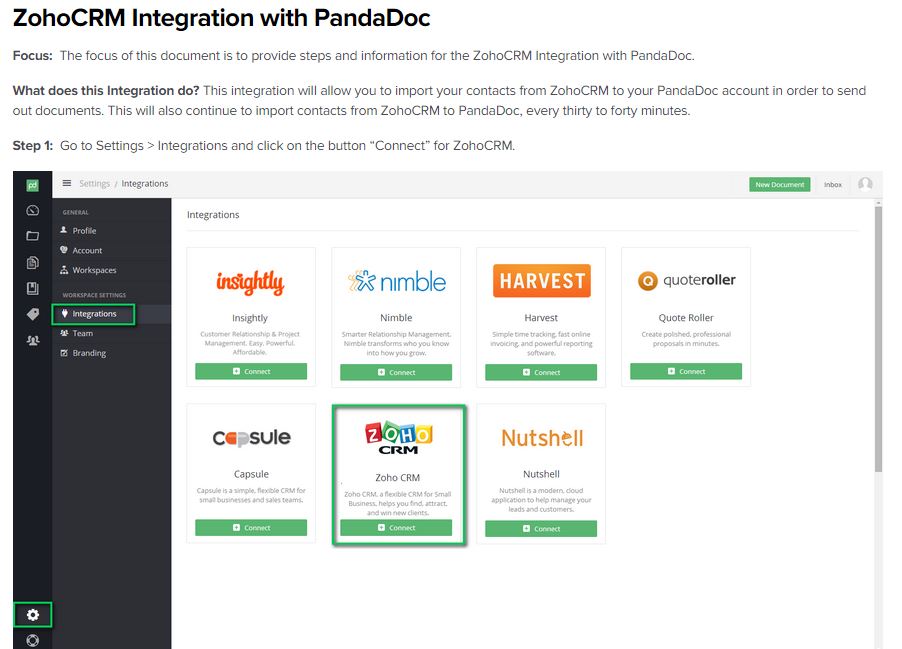
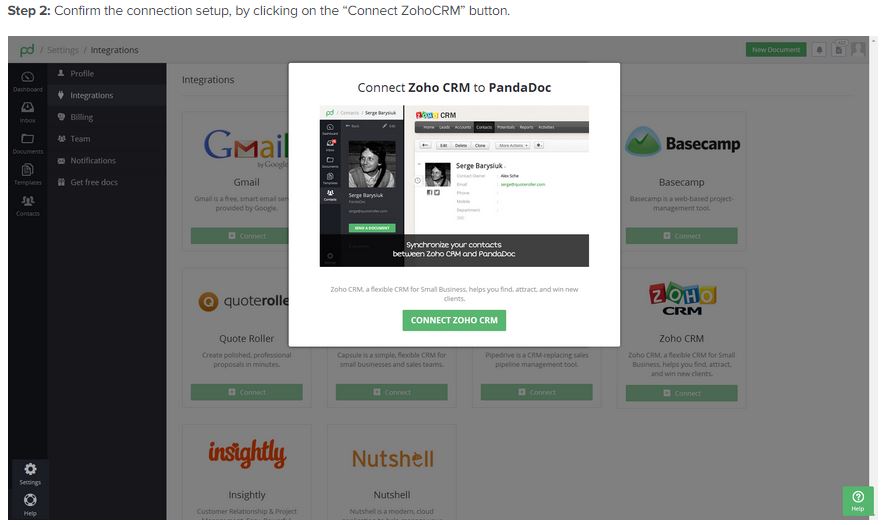
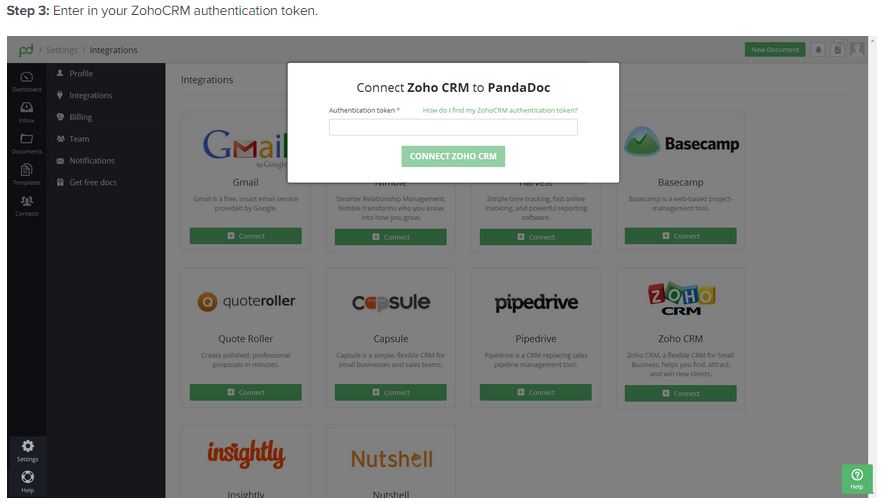
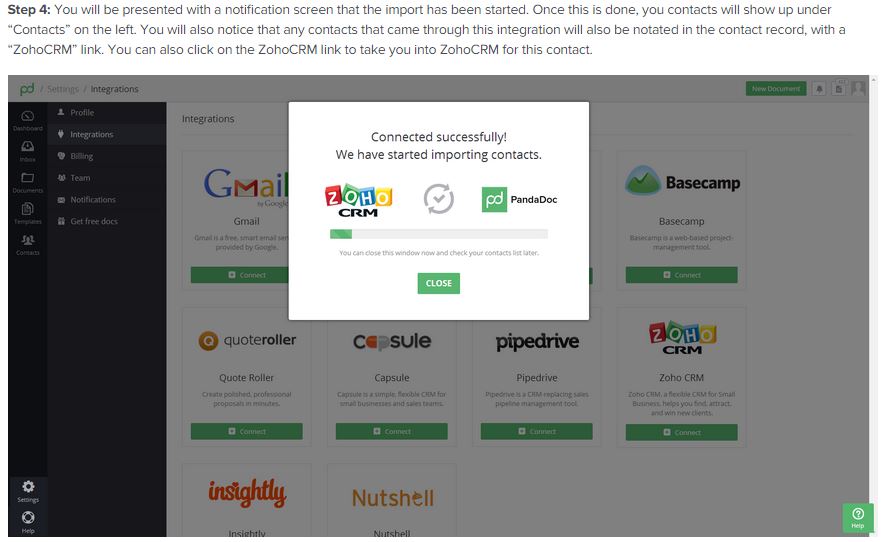
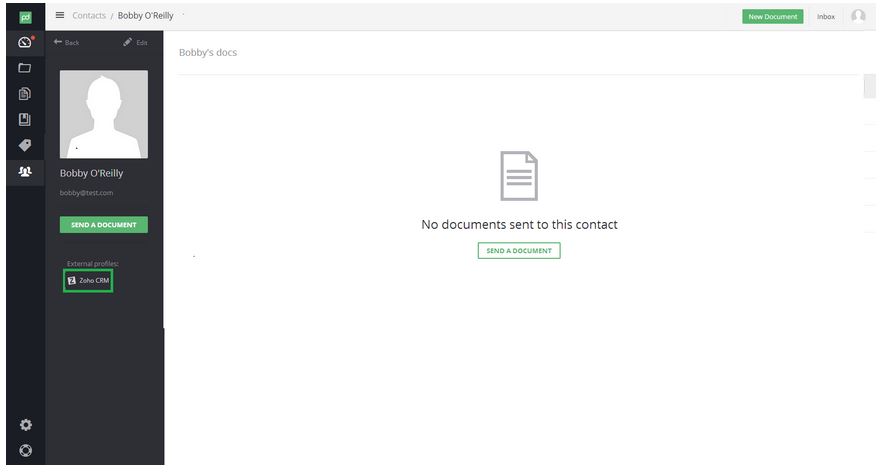
From: https://www.pandadoc.com/faqs/zohocrm-integration-pandadoc/
Related Articles
Pass Data from ZohoCRM to PandaDoc - Video and KB Artcles
Pass data from ZohoCRM to PandaDoc Before you start sending out documents from ZohoCRM, set up your template to pass data from ZohoCRM. Click below to access the PandaDoc portal and watch the short video: ...PandaDoc Training Links
Self Paced Onboarding Self-Serve Onboarding: Login and Setup Self-Serve Onboarding: Creating a Template Self-Serve Onboarding: Workflow Self-Serve Onboarding: Sending a Document Migration ★ Transitioning to Editor 2.0 DocuSign to PandaDocOffice365 Integration Activation for ZohoCRM
Enabling your Zoho integration to Office 365 requires the "app" to be enabled and authenticated. Please see this overview: https://www.zoho.com/crm/help/office365/#Enable_ZohoCRMQuoteWerks Integration to ZohoCRM Video
This video summarizes a variety of QW enhancements. Forward to 12:30 in the video to see the specifics of the ZohoCRM - QuoteWerks integration details: https://www.quotewerks.com/video.asp?play=3osfDKh9s5MHow to Integrate GoToConnect to Zoho CRM
Connect and configure Zoho CRM with GoTo Connect Integrate GoTo Connect with Zoho CRM to share messages, call logs, voicemail transcriptions, and leads from GoTo Connect to Zoho CRM. Important: A Super Admin must purchase the integrations bundle from ...