Introduction to Zobot - Zoho SalesIQ
Introduction to Zobot - Zoho SalesIQ
Zobot is Zoho SalesIQ's bot development platform, using which you can build efficient chatbots to automate customer interactions. You can design chatbots to interact with your visitors conversationally from the website, mobile application, Facebook, Instagram, and WhatsApp according to your business needs. It automates the process of customer interactions and helps you maintain the presence of a helping hand, even when all your operators are engaged in other priorities. We have seven different platforms for you to build your chatbot using Zobot that help you to perform all the actions/tasks required in your chat window to save your operator's time.
![]()
![]()
![]()
![]()
![]()
Different platforms to build chatbots
What can Zobot do?
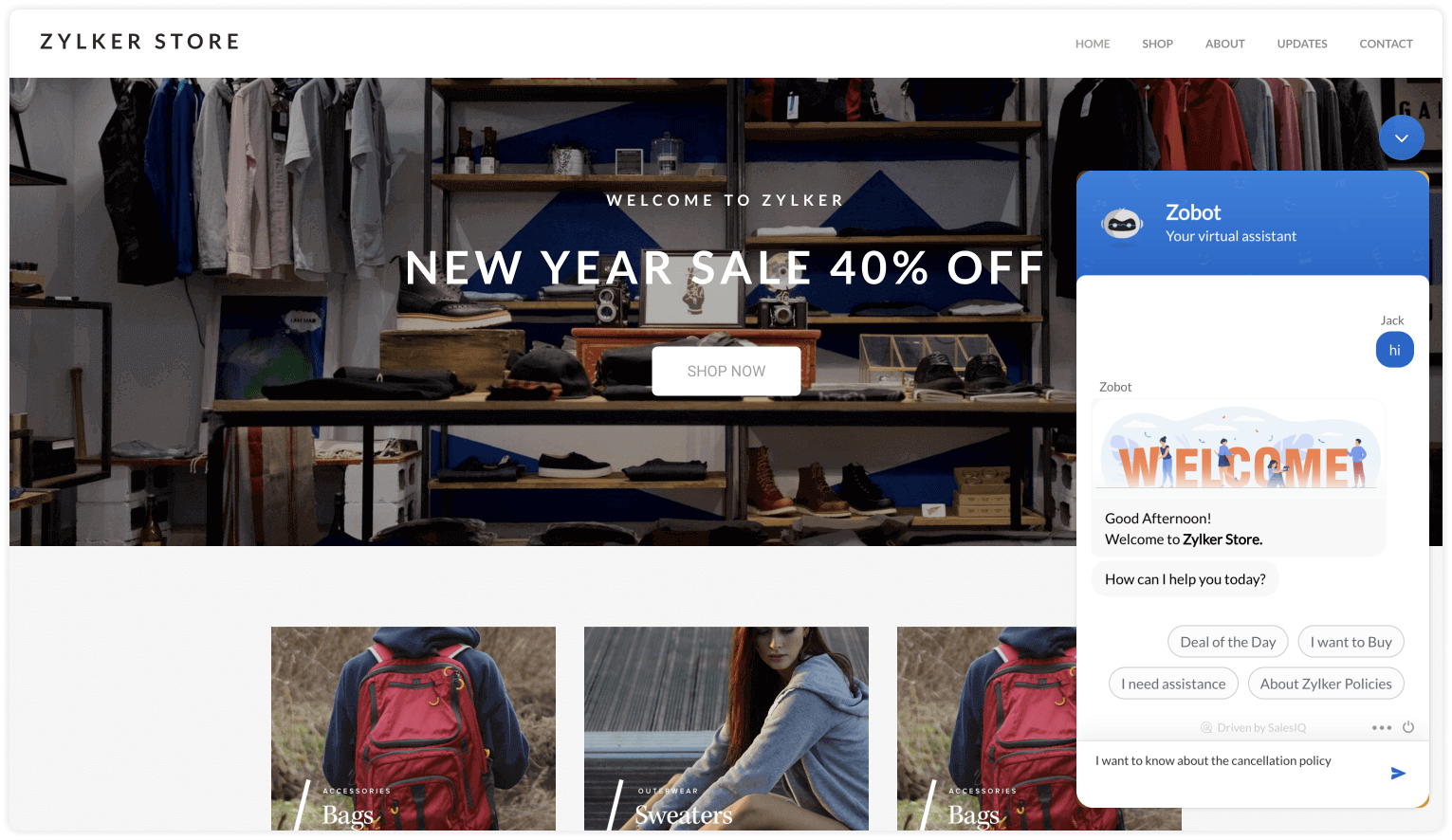

- Handle the chats from your website visitors.
- Forward the chats to your human operators
- Block the IP address of harassers and spammers.
- Collect inputs from visitors and give them appropriate responses.
- Generate and qualify leads, schedule appointments, collect payments, create support tickets, and many actions as per the business requirement.
- If all operators are busy assisting the website visitors or are away from work, then Zobot can set the chat widget status to busy automatically.
How can Zobots revolutionize your business?
- 24/7 availability: Zobots can pick up customer chats and answer queries around the clock. They reduce your operators' workload by staying on your website front and picking up as many chats as possible. They are capable of operating every day throughout the year without having to take a break. This will prevent customers from waiting a day or longer to receive responses.
- Multitasking expert: Zobots can simultaneously handle conversations with multiple visitors. No matter what time of the day it is or how many people are contacting you, every single one of them will be answered instantly and this, in turn, improves customer satisfaction manifold.
- Automation of repetitive tasks: Zobots eliminates the need for operators to do the same work again and again over time. They help automate tasks that are to be frequently done and at the right time.
- Industry-flexible assistant: Zobots can quite easily be tailored to be used in any industry. One has to just train the Zobot by giving the right conversation structure and flow to switch its current field or industry. There are also a bunch of industry-specific and functionality-specific templates available in our gallery for you to choose from.
- Seamless hand-offs to operators: Zobots can also be programmed to escalate complex issues to human operators while also providing them with full data about the history of the conversation.
Related Articles
Zoho SalesIQ - Video Tutorials
Getting Started Let's Get Started!1:02 Create, Edit and Delete a Website1:04 Answering Chats0:58 Customizing SalesIQ Automation Tracking Visitor Data Advanced Integrations Video Tutorials Getting Started 1:02 Let's Get Started! Learn how to embed the ...Audio Calls in SalesIQ
Initiating Audio Calls With Zoho SalesIQ's "Audio Call" feature, you can make and receive audio calls, just like using a traditional phone. All you need is a pair of computer speakers and a microphone or a headset attached to your computer or ...How to Add Zoho SalesIQ Chat in Your Email Signature
How to Add Zoho SalesIQ Chat in Your Email Signature Click the link below for an overview document on Set-up: https://www.zoho.com/salesiq/help/signature-chat.html#outlookGet Ready to Sell on the Go with Zoho Mobile
A mobile CRM is not a downsized version of the desktop CRM. It’s a more specialized and dedicated platform aimed at higher productivity. In the mobile version, you concentrate on what matters most. In this ebook, find out about the useful features ...Data Migration Wizard in Zoho CRM: An Introduction
Data Migration: An Introduction The Data Migration wizard in Zoho CRM ensures that your data is migrated accurately and helps you reduce much of the manual work. It automatically maps import files to CRM modules and import file columns to Zoho CRM ...