Send Data or Email Content to a Creator Form via Email
Every form in Zoho Creator has its own email address. You can therefore just send an email to a form's email address to add a record in it.
Note:
- This feature is not supported in the Free, Standard and Basic editions.
- To enable your users to email form data, you need to share your form with them along with the permission to create records.
Read more here
Add form data via email using form's email template
- Edit your app and select the required form.
- Click the Settings icon and select Notification, as shown below:
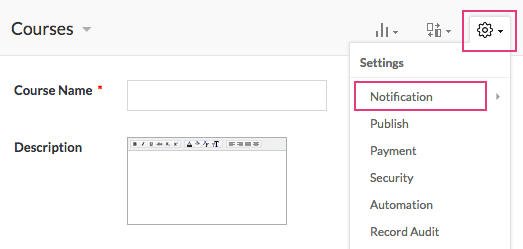
- Navigate to the Form Setings --> General tab. The Submit form through email section displays your form's email address and email template, as shown below:
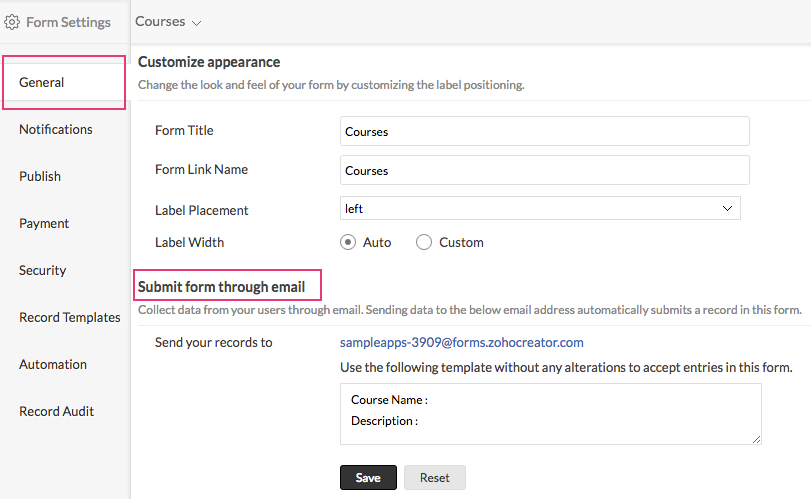
- Send an email as given below:
- Set your form's email address as the "To address".
- Copy your form's email template and paste it in the email's body. Enter appropriate values for the fields.
- If your form has image or file upload fields, you need to attach the required files to the email and give their file names as values to the respective fields.
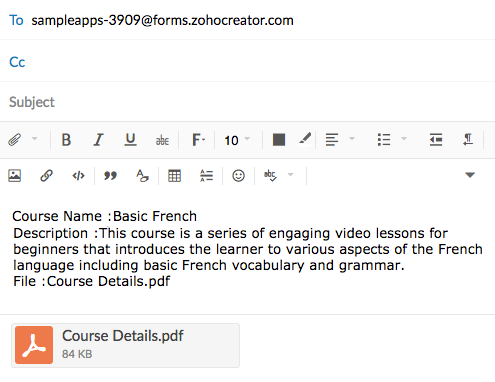
Note:
- The email's body must contain plain text. Rich text is not supported.
- If you attach more files than the specified number of fields, only the files that are attached first will be captured, and the other files will be ignored.
Related Articles
Automatically Add Data to CRM via the Zoho Email Parser
An Email Parser is designed to automate the process of adding records to Zoho CRM by extracting information from incoming emails. The leads' details can be extracted by the email parser and added directly to your CRM records. For example, imagine you ...Procedures for Importing Data into Zoho CRM
Data can be gathered through various sources such as, purchasing a record database, collecting from trade shows and campaigns, and so on. Importing records from such external sources to Zoho CRM is one of the most important lead creation activities ...Zoho CRM Email Tools Overview
Introduction to Zoho CRM Email Efficiently nurturing potential customers and building strong relationships is a core function of CRM. While email serves as a primary customer interaction channel, using separate email and CRM systems can lead to ...Zoho CRM Email Marketing: Setting Up an Unsubscribe Form
CRM unsubscribe links allow recipients to unsubscribe from your email communications by creating an unsubscribe link and embedding it in the emails or hosting on the webpages. You can use the system defined default link or create a custom link.The ...Email Features Overview in Zoho CRM
Introduction to Email Efficiently nurturing potential customers and building strong relationships is a core function of CRM. While email serves as a primary customer interaction channel, using separate email and CRM systems can lead to challenges in ...