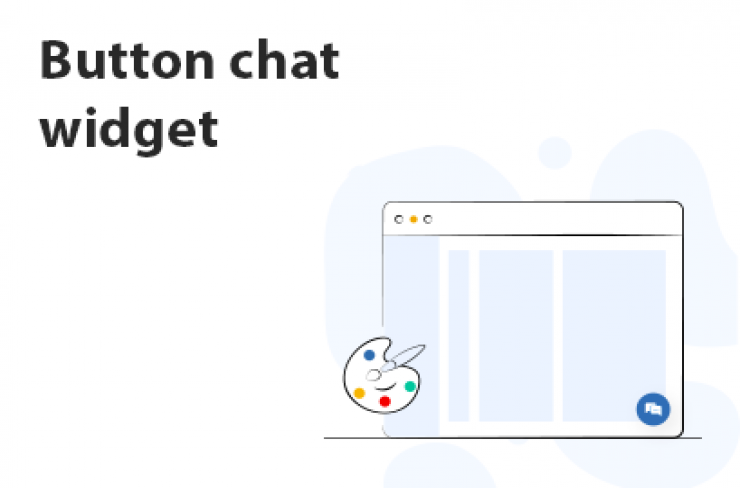Zoho SalesIQ - Video Tutorials
Video Tutorials
Getting Started

Let's Get Started!
Learn how to embed the Zoho SalesIQ code for visitor tracking and live chat on your website.

Create, Edit and Delete a Website
Learn how to create, edit and delete a website in Zoho SalesIQ.
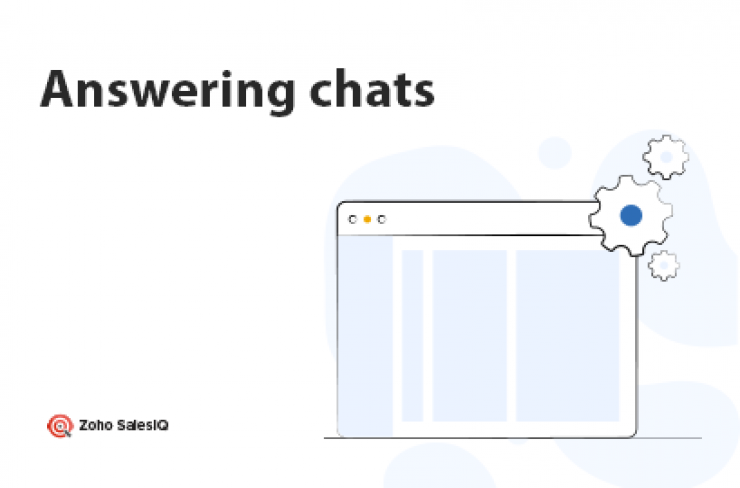
Answering Chats
Learn how to initiate a chat proactively and answer an incoming chat.
Customizing SalesIQ
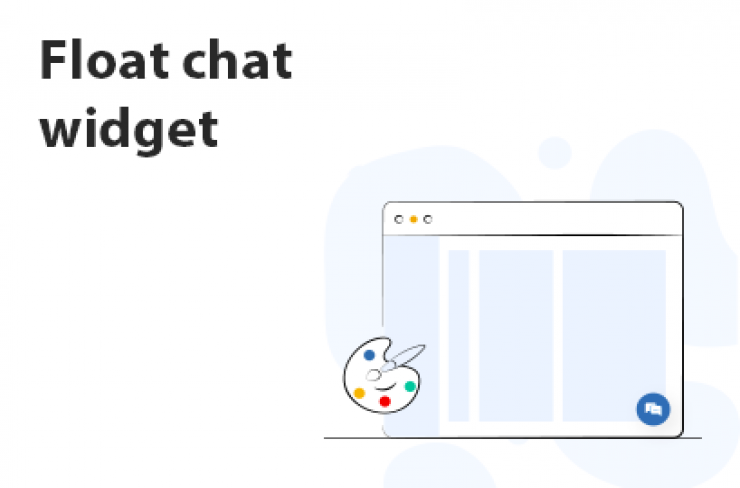
Float Chat Widget
Have your live chat widget float along your screen as you scroll.
Button Chat Widget
Fix your live chat widget in any desired location you please.
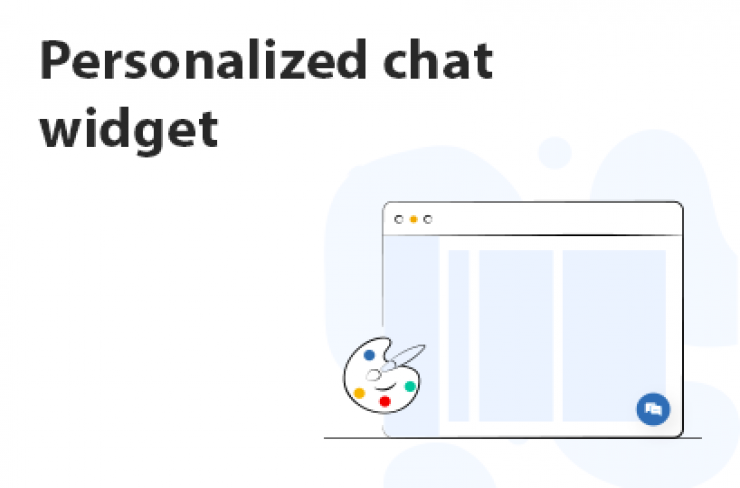
Personalized Chat Widget
Let your visitors choose the operators they want to strike a conversation.
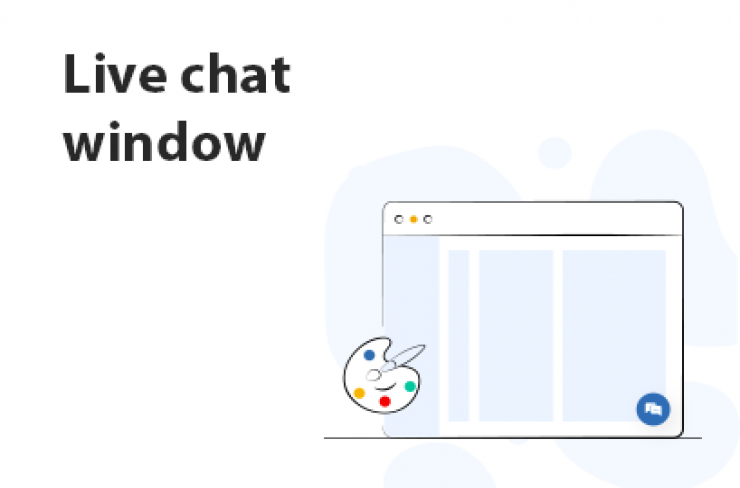
Live Chat Window
Impress your customers by customizing, setting input fields and automating responses in your live chat window.
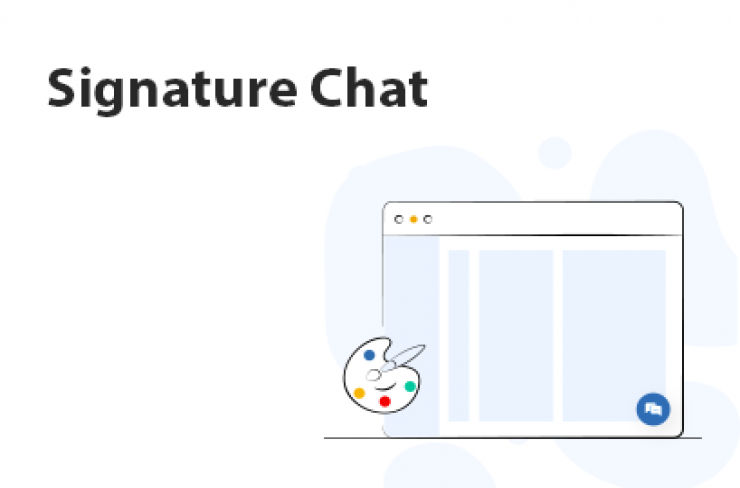
Signature Chat
Learn how to embed the signature chat and let your email recipients start a conversation right from emails.
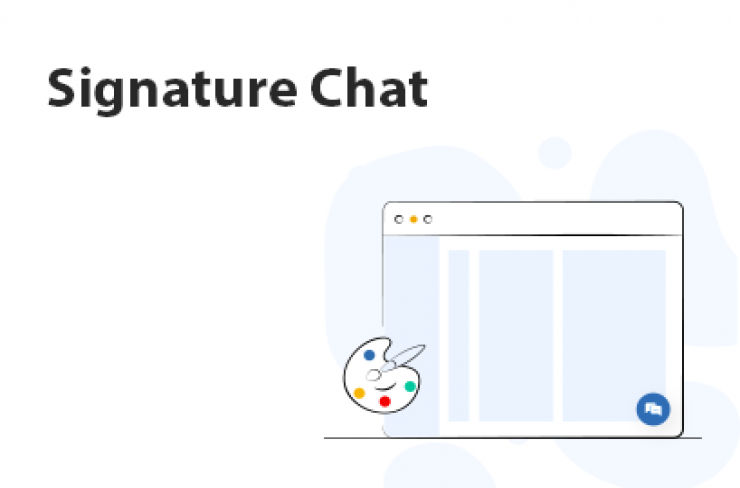
Signature Chat for Zoho Mail
Now embed the signature chat and let your email recipients strike a conversation right from your Zoho Mail.
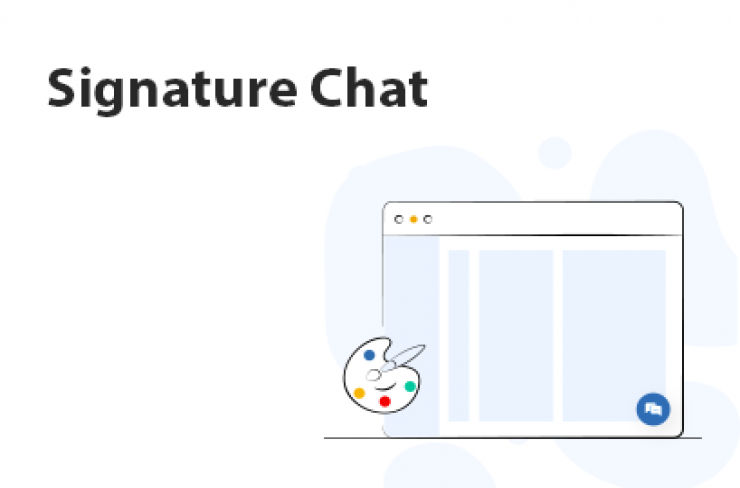
Signature Chat for Gmail
Learn how to set up the signature chat for your Gmail account and let your email recipients strike a conversation from the mails you send.
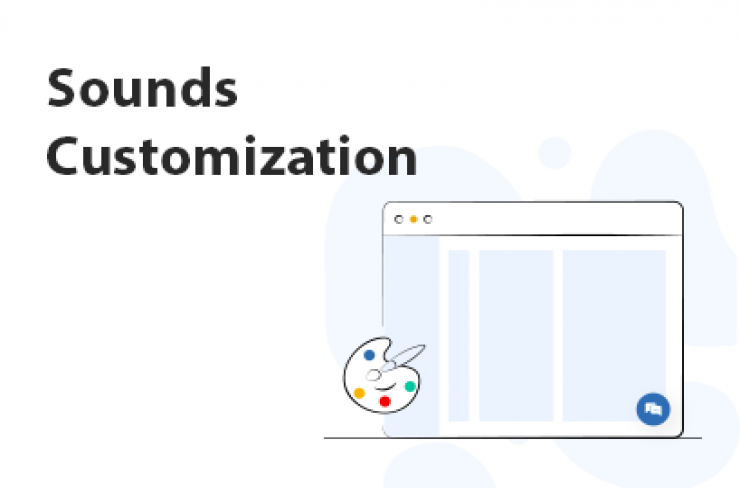
Sounds Customization
Learn how to customize the sounds that play at various instances in your portal based on your preferences.

Operator Language Preference
Get to customize the language preference of your portal.
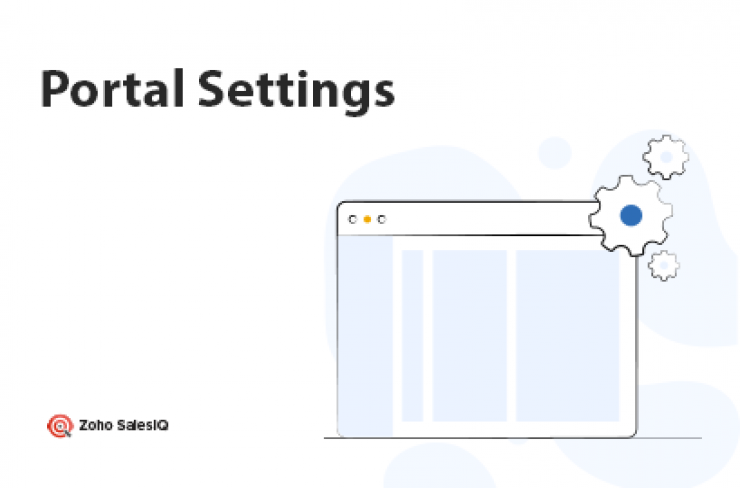
Portal Settings
Customize the configurations that are applicable throughout all the SalesIQ accounts associated with your firm.
Automation
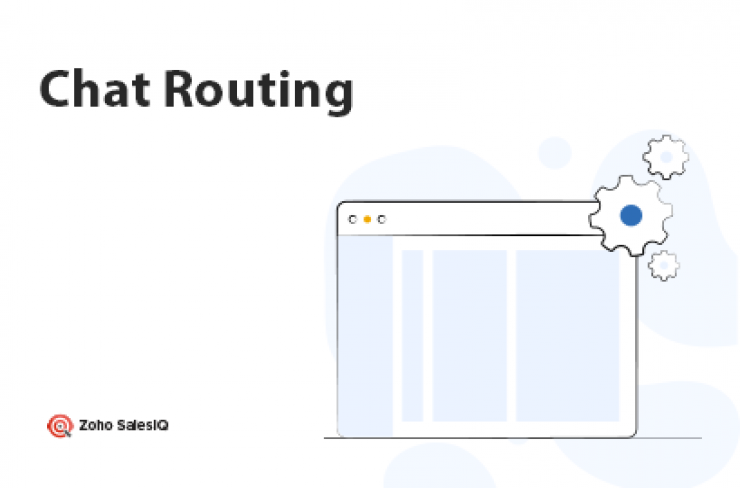
Chat Routing
Learn how to route and filter your visitor chats to various operators.
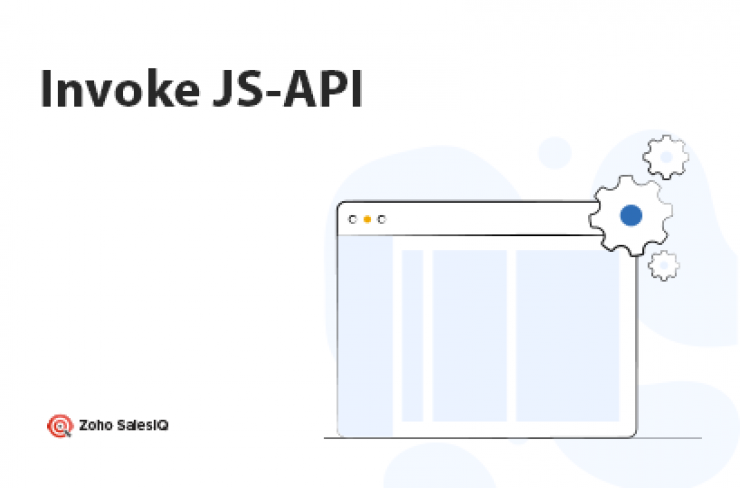
Invoke JS API
Learn how to extensively use Invoke JS API intelligent trigger on your website.
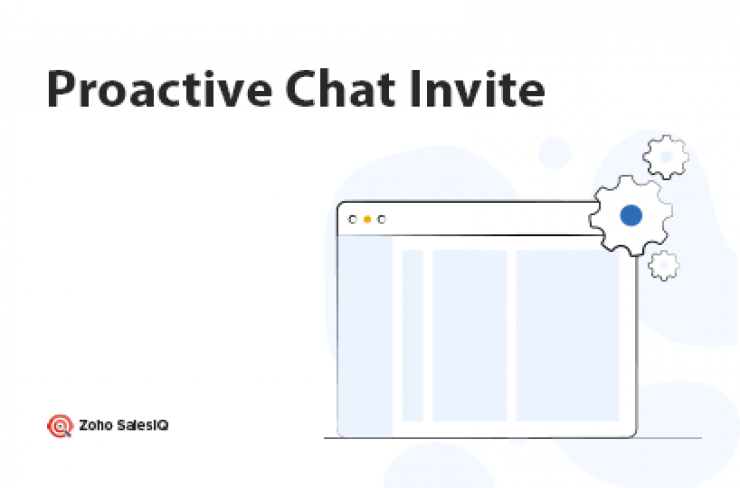
Proactive Chat Invite
Now send chat invites to visitors on your website with the help of intelligent triggers.
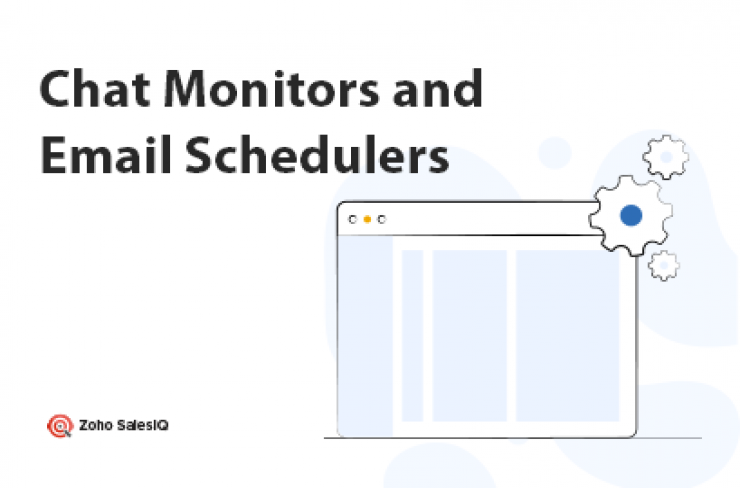
Chat Monitor and Email Schedulers
Track conversations of your operators using Chat Monitors and schedule periodic emails using Email Schedulers to stay intact with visitor logs.
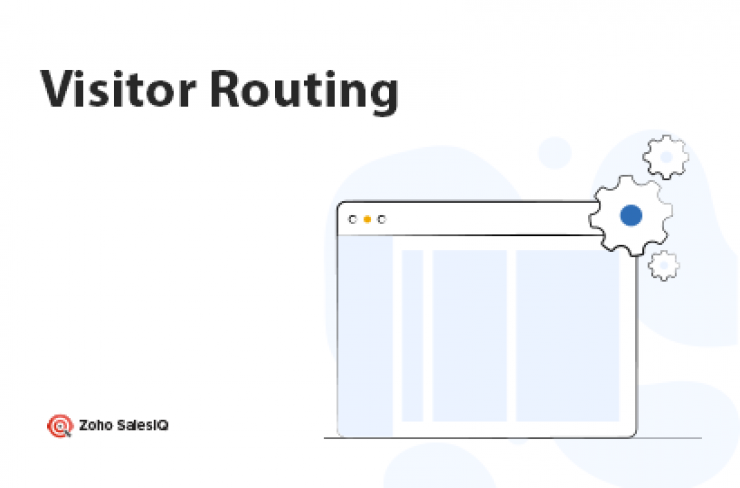
Visitor Routing
Learn how to route visitor chat requests to the right set of operators based on the latter's expertise and field experience.
Tracking Visitor Data
Visitor Tracking
Learn how to track every other visitor who ends up landing on your site.

Visitor History
Get to track down the particulars of visitors who were on your site earlier.
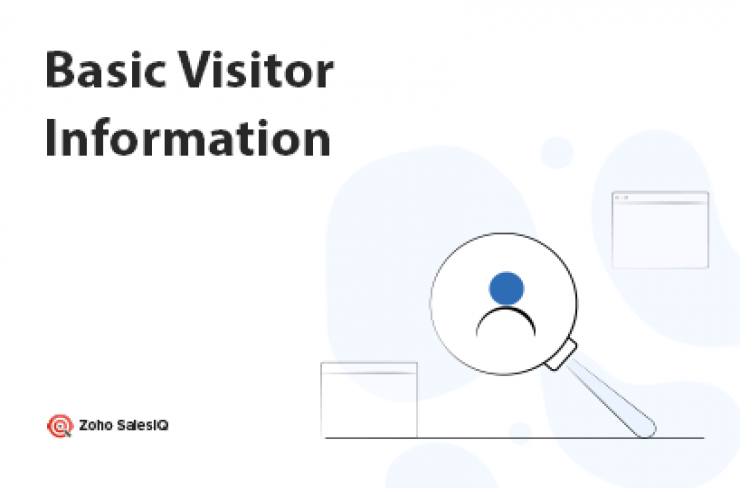
Basic Visitor Information
Learn what are all the basic data that SalesIQ indexes about visitors landing on your site.
Advanced
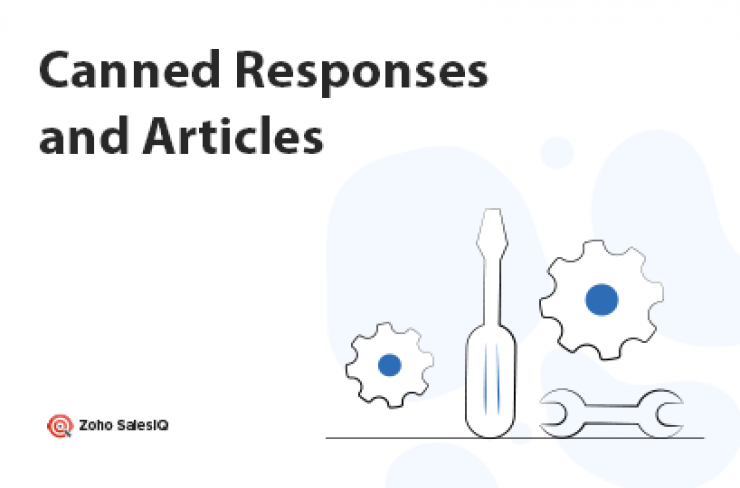
Canned Responses & Articles
Aid your operators with canned responses and have visitors peek into your knowledge base from their chat windows with articles.

SalesIQ Reports
Get a crisp pictorial representation of almost everything that is happening in your portal.

Lead Scoring
Assign a score for every prime action that visitors could perform on your site, sum it up, filter and focus only on visitors with decent scores.
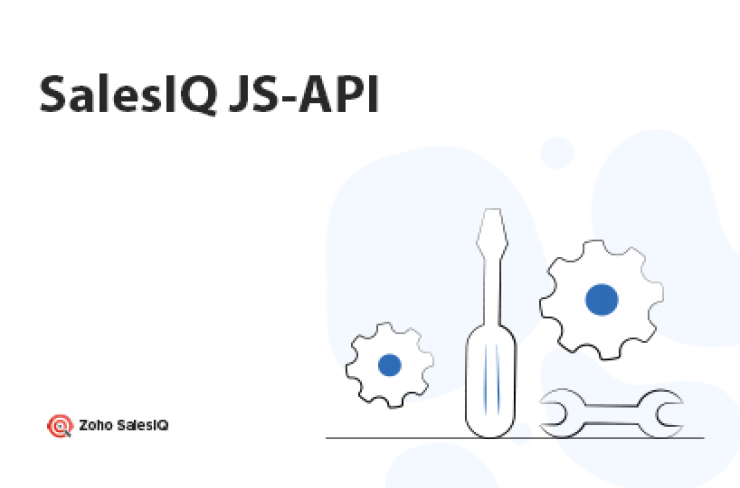
SalesIQ JS APIs
Explore powerful JavaScript APIs of Zoho SalesIQ that can modify the functionalities of your portal, chat window and widget.
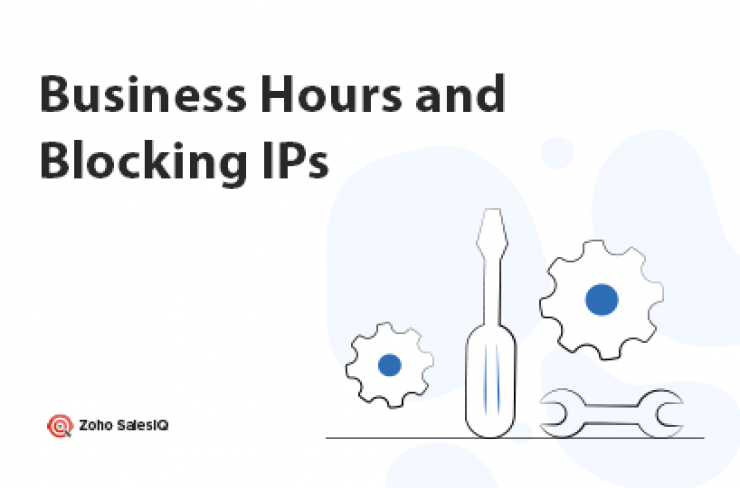
Business Hours and Blocking IPs
Learn how to configure standard work hours for your firm and block spammers from accessing your site based on their IP addresses.
Integrations
Related Articles
Zoho CRM Training Videos
ZoHelpers can conduct personalized training for your Team, but here's a few links to a series of short, standard CRM training videos: https://www.zoho.com/crm/resources/guided-tour/zoho-crm-overview.html ...Introduction to Zobot - Zoho SalesIQ
Introduction to Zobot - Zoho SalesIQ Zobot is Zoho SalesIQ's bot development platform, using which you can build efficient chatbots to automate customer interactions. You can design chatbots to interact with your visitors conversationally from the ...Audio Calls in SalesIQ
Initiating Audio Calls With Zoho SalesIQ's "Audio Call" feature, you can make and receive audio calls, just like using a traditional phone. All you need is a pair of computer speakers and a microphone or a headset attached to your computer or ...How to Add Zoho SalesIQ Chat in Your Email Signature
How to Add Zoho SalesIQ Chat in Your Email Signature Click the link below for an overview document on Set-up: https://www.zoho.com/salesiq/help/signature-chat.html#outlookZoho GDPR Readiness Video
Zoho Systems are fully GDPR compliant... click here for a video summary